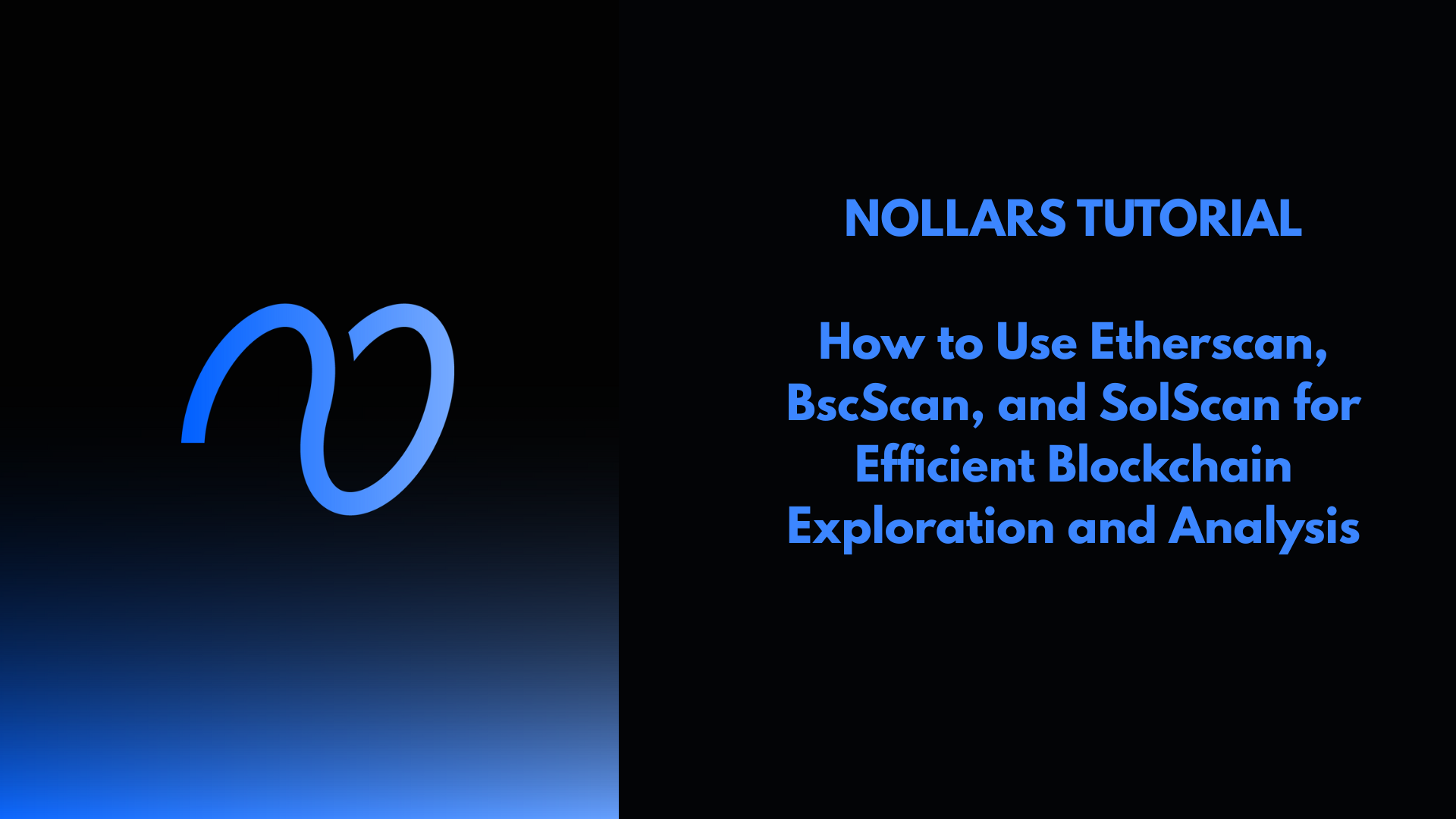Etherscan, BscScan, and SolScan help you explore and verify blockchain transactions on Ethereum, Binance Smart Chain, and Solana. You can track wallet balances, browse transaction histories, and check smart contract details.
With these platforms, you can verify crypto activity directly on the blockchain—no need to trust a third party.

Each explorer keeps things simple. You just search by wallet address, transaction ID, or token.
They lay out blockchain data in a way that makes it easy to monitor assets and confirm payments. Once you get the hang of these tools, you’ll feel a lot more secure and confident when handling crypto.
If you figure out how to use Etherscan, BscScan, and SolScan, you take control over your transactions and smart contract interactions. You’ll dodge scams more easily and always know where your digital stuff is.
If you want to dig deeper, check out BscScan’s complete guide.
Getting Started with Etherscan, BscScan, and SolScan
To get started with these blockchain explorers, you’ll need to know how to reach them, figure out their main features, and tweak the settings so they fit your style. That’s the foundation for tracking transactions and wallet activity without headaches.
Accessing Blockchain Explorers
You’ll find Etherscan, BscScan, and SolScan at their official sites: etherscan.io, bscscan.com, and solscan.io. Fire up a browser on your phone or computer, then search by typing in a transaction ID, wallet address, or token name.
You don’t need an account for the basics—just browse transaction and token data. If you want extras like notifications or saved searches, you can sign up for an account.
Double-check the URL before logging in. Phishing sites are everywhere, so save the real link in your bookmarks to play it safe.
Understanding Dashboard Interfaces
Each explorer looks a bit different, but they all share some core features. The dashboard usually shows things like:
- Recent transactions
- Wallet balances
- Token transfers
- Contract details
Click on a transaction to see the timestamp, gas fee, sender and receiver, and status.
Tables and charts break down activity over time. Filters let you narrow things by date, token, or category.
This setup helps you spot weird activity or confirm a payment pretty quickly.
Setting Up User Preferences
Once you’re on the site, you can customize a few things—either by making an account or just poking around the settings. You might switch between light and dark mode, pick your language, or set up notifications.
You can get alerts for incoming or outgoing transfers. Some explorers let you connect your wallet, so you get a live dashboard of your tokens.
It’s worth checking your privacy settings now and then to control what’s public. Saving your preferences makes things smoother and lets you focus on what you care about.
If you want a deep dive into BscScan’s features, here’s a BscScan complete guide.
Navigating and Analyzing Transactions
When you use explorers like Etherscan, BscScan, and SolScan, you can dig into transactions in detail. Just search for transactions by address or hash, check out the data points, and follow token movement.
It’s a practical way to verify activity and keep an eye on asset flow.
Searching Transactions by Address or Hash
Start by typing a wallet address or a transaction hash into the explorer’s search bar. A transaction hash is basically a unique fingerprint for every blockchain transaction.
If you search by address, you’ll see all the transactions tied to that account.
The results show a list with timestamps, status (success or failure), and the transaction type. You can filter by date or token type to find what you’re looking for faster.
Interpreting Transaction Details
Each transaction page is loaded with info. Here’s what matters most:
- Status: Succeeded, failed, or pending.
- Block Number: Which block recorded the transaction.
- Gas Used / Gas Price: What you paid in fees.
- From and To Addresses: Sender and receiver.
- Value: How much crypto moved.
Knowing these fields helps you figure out what happened, where your assets went, and what it cost.
Tracking Token Transfers
You’ll see token transfers inside transactions, especially for ERC-20 or BEP-20 tokens. The explorer lists the token name, symbol, and how much got moved.
You can check if tokens went in or out of an address. These transfers get separated from plain crypto movements, so you can really dig into token balances and activity.
It’s pretty important for tracking wallet activity or making sure you got the right tokens.
Want more on BscScan? There’s a guide on the SwapSpace blog: how to use BscScan.
Exploring Tokens, Contracts, and Analytics
Etherscan, BscScan, and SolScan let you dive into tokens, smart contracts, and analytics. You can look up token details, check contract code, and use tools to understand blockchain activity in more depth.
Reviewing Token Information
Just search for a token by name or contract address. You’ll see things like total supply, holders, and transfer history.
Some explorers show the token’s current price and market cap if they have that data.
Token pages display the contract address—super important for making sure you’re not dealing with a scam. You’ll also see transactions listed with who sent what, when, and how much.
On BscScan, you can even see a list of token holders and what percentage they own. It’s a handy way to spot whales or check out distribution.
Examining Smart Contract Source Code
If the developer uploaded it, you can view and verify smart contract source code right on the explorer. Verified code means you can read the functions, see how the token works, and make sure it matches what’s actually deployed.
This openness builds trust—you get to see if there’s anything sketchy hidden in the code. Some explorers let you interact with the contract using a read/write interface.
You’ll find details like the compiler version and license type (MIT, GPL, etc.). That tells you about the environment where the contract was created.
BscScan’s “Verify Contract” feature lets you submit and check source code for yourself.
Accessing Advanced Analytics
These explorers come packed with charts and stats about token activity, gas fees, and how often transactions happen. You can analyze token transfers over time, watch wallet creation trends, or see which contracts get the most action.
Analytics tools visualize network congestion, average confirmation times, and how token holders are growing. Some explorers even highlight top token holders and big transfers live.
If you’re a developer, trader, or just curious, these insights help you spot manipulation or weird patterns. Analytics can guide you to smarter trades or safer contract interactions.
Bitrue has a good explainer on using BSCScan analytics.
Frequently Asked Questions
People usually want quick steps to track transactions, verify contracts, or check token moves on different explorers. That means knowing how to find transaction details, read contract code, and analyze wallet activity without getting lost.
How can I track my Ethereum transactions using Etherscan?
Just enter your Ethereum wallet address or transaction hash into Etherscan’s search bar. You’ll see all related transactions, with timestamps, sender and receiver, and status.
What steps are involved in verifying a contract on BscScan?
Go to the contract address on BscScan and hit “Verify and Publish.” You’ll need to provide the contract’s source code, compiler version, and license info.
After you submit, BscScan checks and then posts the verified code.
Can you explain how to identify token transfers on SolScan?
Search for the wallet or transaction on SolScan. Token transfers show up under “SPL transfer” or “SOL transfer,” with token amounts, sender, and receiver.
Use filters to zoom in on specific token transfers.
What is the process for finding and reading smart contract code on Etherscan?
Find the contract address and click the “Contract” tab. If it’s verified, you’ll see the source code and ABI, and you can read or interact with the contract.
How do I look up the historical price of a token on BscScan?
Head to the token’s page on BscScan. If there’s pricing data, you’ll get a chart showing historical price trends and trading volumes.
What method is used to inspect a wallet address’s activity on SolScan?
She types the wallet address right into the search bar. SolScan instantly pulls up all the recent transactions, token transfers, and any balance changes.
If she wants to dig deeper, she can mess around with the filters to zero in on certain activity types. That way, it gets a lot easier to analyze what the wallet’s actually been up to.