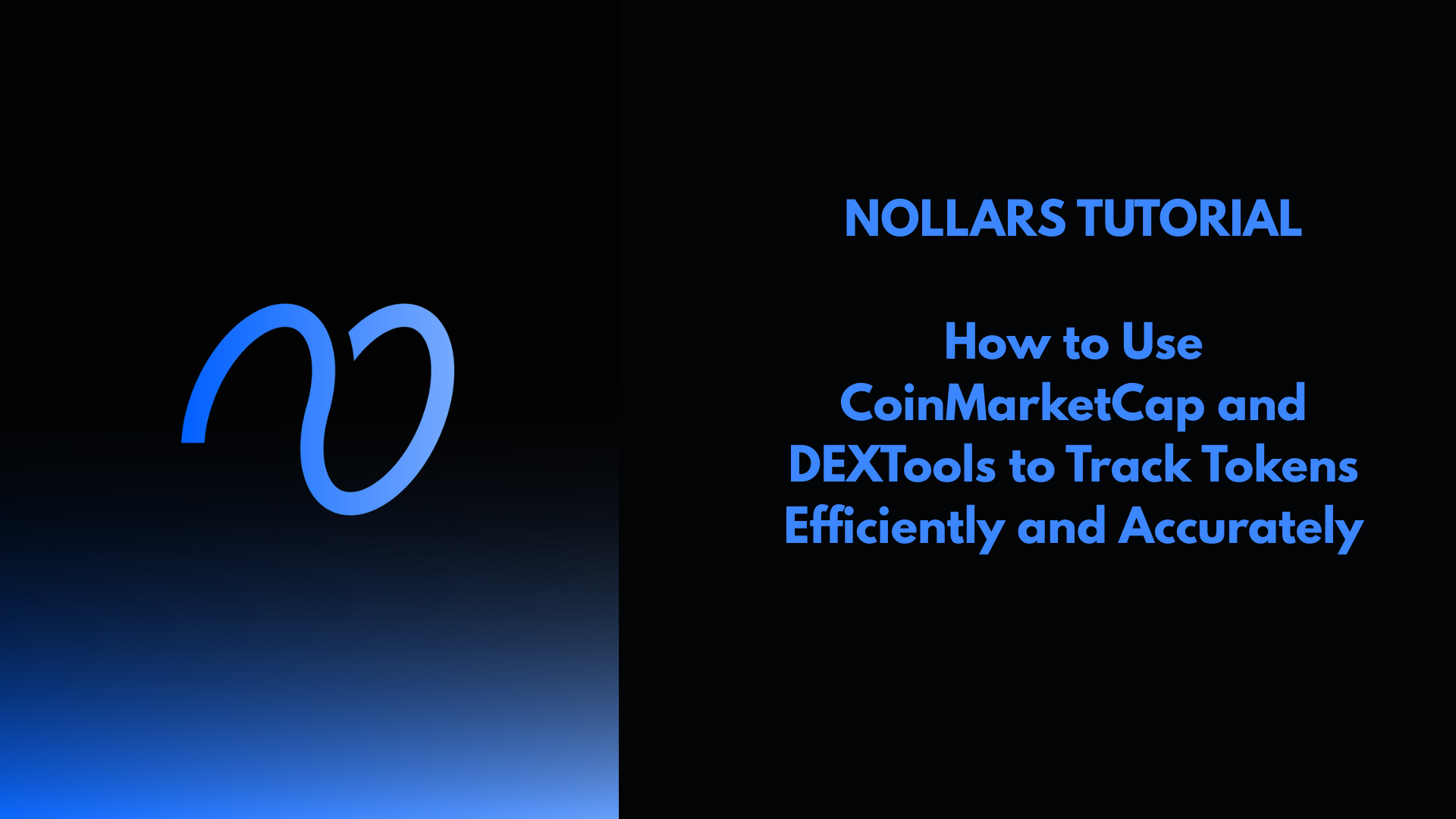Tracking tokens doesn’t have to be complicated—especially if you know your way around CoinMarketCap and DEXTools. CoinMarketCap lets you keep tabs on prices, market caps, and your portfolio in real time. DEXTools, meanwhile, digs deeper into decentralized market data and offers tools for token swaps. If you’re trading or investing in crypto, these platforms are kind of essential.

You can add coins to your CoinMarketCap portfolio and keep things tidy—track price changes, total value, and all that. DEXTools has a “Multiswap” feature for direct token swaps, plus insights into trading volumes and trends on DEXs.
Using both tools together? That’s how you get a more complete view of what’s happening in the market.
Getting Started with CoinMarketCap
CoinMarketCap’s toolkit covers tracking cryptocurrencies, managing favorite tokens, and keeping up with price changes. You can personalize things by creating an account, poking around token listings, and setting up alerts.
All these functions help you keep an eye on your investments without too much hassle.
Creating an Account
Signing up on CoinMarketCap is quick and free. You just need an email and a password.
After registering, you’ll have to verify your email to activate your account. Once you’re in, you can save preferences, make custom watchlists, and get notifications.
Syncing data across devices is possible, so you can check your portfolio from anywhere. That’s pretty handy.
If you want extra security, there’s an option to enable two-factor authentication. It’s worth doing if you care about keeping your account safe.
Navigating Token Listings
CoinMarketCap organizes token listings in a way that’s easy to browse and search. Each token’s page shows live price charts, market cap, volume, and circulating supply.
You can filter tokens by category, price, or performance. There’s a search bar for jumping straight to a token by name or symbol.
You’ll also see price changes over different time frames and links to social media. It’s a lot of info, but honestly, that’s what you want when comparing tokens or checking market trends.
Using Watchlists
Watchlists are a lifesaver if you don’t want to hunt for the same tokens every time. Just click the star icon on a token page to add or remove it from your list.
You can create as many watchlists as you need—organize by investment type, project, whatever suits you. The main watchlist page shows real-time price updates and percent changes.
It keeps your important tokens in one spot. Every time you log in, you get a snapshot of how your watched tokens are doing.
Customizing Alerts
CoinMarketCap lets you set alerts for price moves, market cap changes, and volume spikes. You can set up these alerts for individual tokens in your profile settings.
Pick your thresholds—maybe a price jumps or drops by a certain percent, for example. Alerts can come through email or in-app notifications.
This way, you don’t have to stare at charts all day. Custom notifications help you catch big moves right when they happen.
For more details on CoinMarketCap’s features, check out their guide.
Tracking Tokens Using DEXTools
DEXTools gives you tools to connect your wallet, dive into token pairs, and analyze trading data. These features bring clarity to token performance and activity on decentralized exchanges.
Connecting a Wallet
To get the most out of DEXTools, you’ll want to connect a crypto wallet—MetaMask or Trust Wallet both work. Once you connect, you can interact with DEXs and track your trades in real time.
Hit the “Connect Wallet” button, pick your wallet provider, and you’re set. DEXTools then shows your wallet balances, open orders, and transaction history.
You can see everything in one place, which makes life a bit easier. Just make sure your wallet is secure and you’re only connecting to sites you trust.
DEXTools supports a bunch of different wallets, so you can manage your tokens however you like.
Exploring Token Pairs
The Pair Explorer tool in DEXTools lets you monitor token pairs across different DEXs. Search by contract address or token symbol to find what you need.
Pair Explorer displays liquidity, price, volume, and recent trades. You’ll also see things like token holders, buy/sell pressure, and transaction trends.
If you’re hunting for promising tokens, this is where you’ll spot them early. Comparing pairs helps you find the best trading opportunities and see if a token’s gaining traction or losing steam.
Analyzing Real-Time Charts
DEXTools gives you real-time charts—prices, volume, all updating live. You can check out candlestick patterns, order book depth, and transaction history.
Pick your time frame, from minute-by-minute to daily views. Want to add moving averages or RSI? Go for it.
These charts let you see how the market’s reacting right now. Having live data means you’re less likely to miss sudden moves during a trading session.
If you want to learn more, DEXTools has tutorial videos and articles on their official site.
Comparing CoinMarketCap and DEXTools Features
CoinMarketCap and DEXTools both offer a ton of info for tracking tokens, but they don’t do the exact same thing. They collect data from different sources and cater to different types of users. It’s worth knowing what sets them apart.
Data Sources and Coverage
CoinMarketCap pulls in data from a bunch of centralized and decentralized exchanges. You get visibility into thousands of cryptocurrencies and tokens, which is great for tracking the big names and overall trends.
DEXTools, on the other hand, focuses on decentralized exchanges. It gives you real-time data from places like Uniswap and PancakeSwap, so you can track new or less-known tokens before they hit the mainstream.
You’ll notice DEXTools usually updates prices faster, since it’s wired directly into DEXs. CoinMarketCap, though, gives you more historical data and trades from established markets.
Tools for Token Analysis
CoinMarketCap has price charts, market cap rankings, and historical price data. You also get portfolio tracking and news updates—useful for understanding what’s going on in the market.
DEXTools is more about advanced analytics for DeFi users. You get real-time charts, liquidity pool data, and quick tracking for token swaps. The interface is built for active trading and spotting DeFi opportunities early.
If you’re doing broad market research and following the major tokens, CoinMarketCap is probably better. If you’re deep into DeFi or want to catch new tokens fast, DEXTools is the way to go.
You can find a more detailed feature breakdown on the CoinMarketCap vs. DEXTools comparison chart.
Best Practices for Efficient Token Tracking
If you want to track tokens efficiently, you need clear goals and a healthy amount of caution. Decide what you want from your investments and stay alert for scams. Using CoinMarketCap and DEXTools wisely helps you stay in control and make smarter decisions.
Setting Portfolio Goals
Before tracking anything, figure out your portfolio goals. Are you after quick wins, long-term holds, or a mix? Knowing this helps you focus on the right tokens.
Pick the metrics that matter most—price, volume, liquidity, whatever lines up with your strategy. Set price alerts on CoinMarketCap or DEXTools so you don’t miss important moves.
Check your goals regularly and adjust as the market or your plans change. Keeping things clear makes tracking tokens less stressful and more effective.
Avoiding Scams and Risk Management
Tracking tools give you data, but they can’t protect you from scams. Watch for odd token behavior—random price spikes, low liquidity, stuff like that. DEXTools’ on-chain analytics can flag contract risks or sketchy patterns.
Don’t put in more than you can afford to lose, and diversify to spread out risk. Quick contract audits with tools like Token Sniffer are a good idea.
Always verify a token’s legitimacy before you buy, and pay attention to what the community is saying. Combining data with good habits goes a long way toward keeping your investments safe.
Frequently Asked Questions
Here’s a quick rundown of common questions about tracking tokens, managing listings, connecting wallets, and using DEXTools for analysis.
How do I track the performance of tokens using CoinMarketCap?
You can check token prices, market cap, volume, and supply data right on CoinMarketCap. The site provides real-time charts and historical data so you can see how a token’s performed over time.
What is the process for listing a new token on CoinMarketCap?
If you want to list a new token, the project team needs to submit a request through CoinMarketCap’s official listing feature. The token has to meet criteria like transparency, a verified contract address, and active trading on reputable exchanges.
Can I link my cryptocurrency wallet to CoinMarketCap, and if so, how?
Yep, CoinMarketCap lets you connect your crypto wallet for portfolio tracking. Use the wallet connect feature to see your holdings and track values directly on the platform.
What specific functionalities does DEXTools provide for tracking tokens?
DEXTools gives you real-time data on token swaps, liquidity, and price charts from several DEXs. It also lets you do atomic swaps and has contract audit tools for deeper token analysis.
How do I use DEXTools to identify trending tokens on decentralized exchanges?
Check out the trending tokens section on DEXTools—it shows tokens with high trading volume and notable price movement. You can filter by exchange, volume, and price change to spot what’s hot right now.
Is it possible to transfer funds from CoinMarketCap to a bank account, and how?
CoinMarketCap doesn’t actually move your money for you. If you want to cash out crypto and send it to your bank, you’ll need to use an external exchange or wallet that’s linked to your CoinMarketCap account.